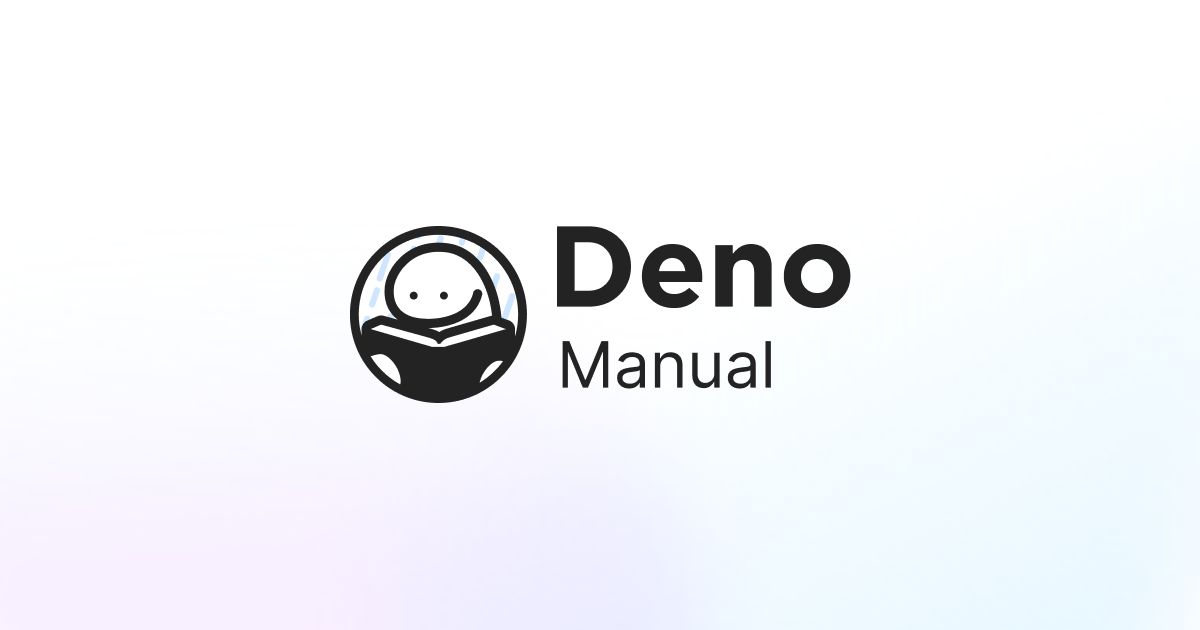Manual | Deno
Sorry for the delayed response. My deno.json looks like the following inside the package directory
Inside the
mono-repo/packages/packageAInside the
f/scripts/main.ts