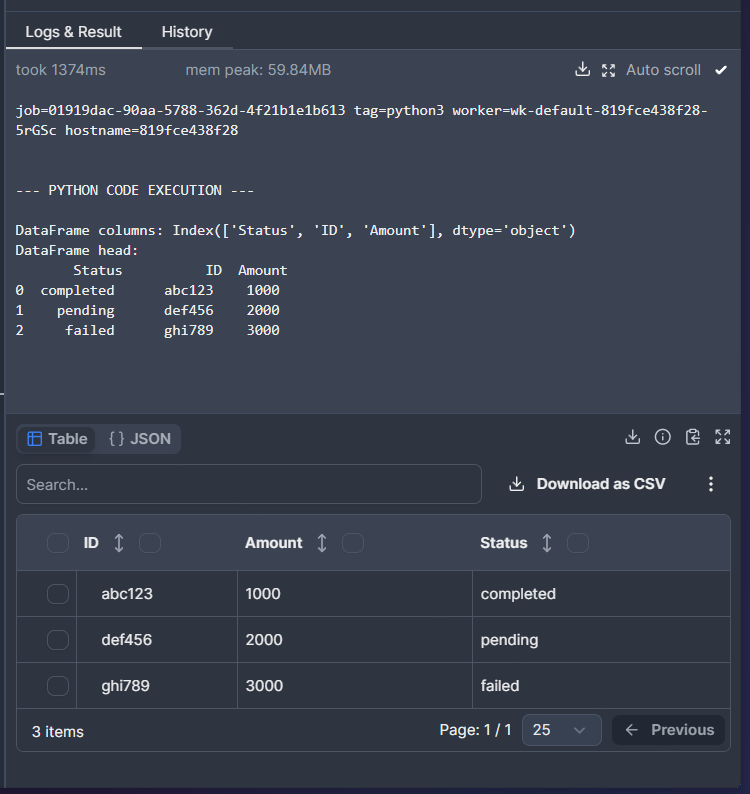DataFrame in Script and Flow Showing Incorrect Column Order
I created a dataframe firstly with these 3 columns in this order: ["ID", "Amount", "Status"]
Then I reorder the column to ["Status", "ID", "Amount"]
However when shown in Windmill, it doesn't get reordered.
This is just a simplification of my code, in reality I'm working with more complex column management, but this issue makes me cannot proceed.
Here is the full code
Then I reorder the column to ["Status", "ID", "Amount"]
However when shown in Windmill, it doesn't get reordered.
This is just a simplification of my code, in reality I'm working with more complex column management, but this issue makes me cannot proceed.
Here is the full code