Need Help with Cursor and Windmill MCP Connection
I've connected Cursor to my Windmill MCP server but it's not working. When I try to run tasks, I get errors. Can you help me fix this?
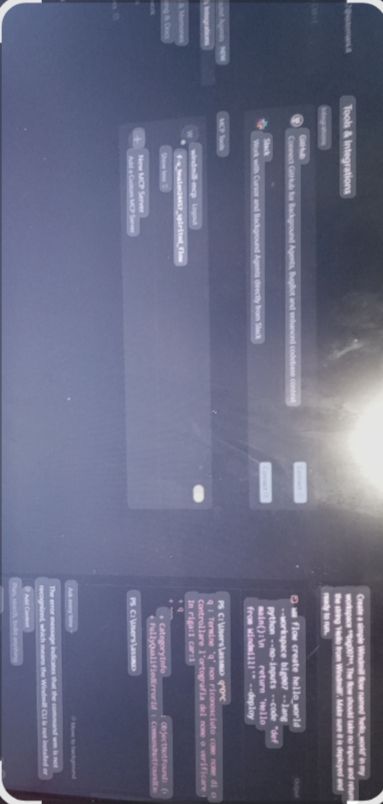
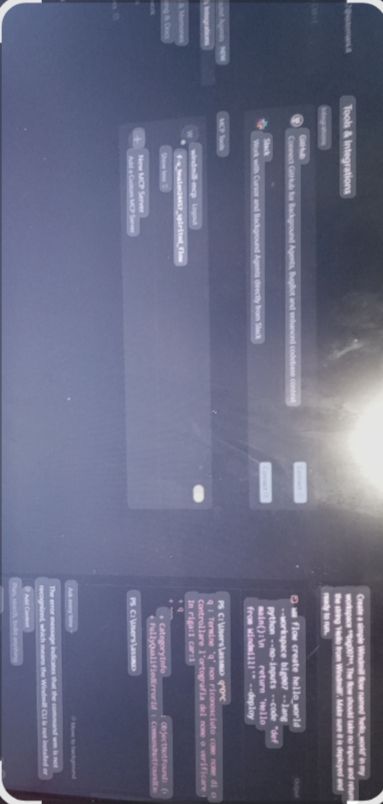
Weekly kenote to tell you about our latest updates https://discord.com/channels/930051556043276338/1278977038430240813 https://youtube.com/live/2dGd9TdT8xs?feature=share
henri-c · 4d ago
### HTTP tracing (EE) Capture HTTP requests made by job scripts as observability spans Features: - View HTTP request traces (method, URL, status, timing) in the job details UI - Auto-instrumentation for Native TypeScript, MITM proxy for other languages - Integrates with external OpenTelemetry collectors changelog: https://www.windmill.dev/changelog/http-tracing docs: https://www.windmill.dev/docs/advanced/instance_settings#http-tracing Additionally jobs memory metrics are now fully OSS!
Pyra · 2w ago
First keynote of the year here https://discord.com/channels/930051556043276338/1278977038430240813 🙂
henri-c · 4w ago