Git Sync with Github Organizations
Hi Windmill team,
We’re evaluating Windmill Cloud and want to use Git Sync to develop scripts locally and later deploy via GitHub Actions. I’ve spent quite some time trying to connect a Git repository to our workspace, but I’m consistently hitting what looks like an authentication issue.
Observed behavior
• When adding the repo under Git Sync, I get the warning:
Git sync resource checked via Windmill job WARNING: Only read permissions are verified.
• No Job ID is returned, so I can’t inspect logs or see a failure trace.
What I’ve tried
• Authenticating via a GitHub App installed on the repository.
• Authenticating with a GitHub Personal Access Token (PAT) embedded in the repo URL.
• Followed the setup steps in your docs:
• https://www.windmill.dev/docs/advanced/git_sync
• https://www.windmill.dev/docs/advanced/local_development
Request
Could you help diagnose why the sync never produces a Job ID/logs and how to resolve the auth check so we can complete the initial Git Sync?
Thanks a lot for your help!
We’re evaluating Windmill Cloud and want to use Git Sync to develop scripts locally and later deploy via GitHub Actions. I’ve spent quite some time trying to connect a Git repository to our workspace, but I’m consistently hitting what looks like an authentication issue.
Observed behavior
• When adding the repo under Git Sync, I get the warning:
Git sync resource checked via Windmill job WARNING: Only read permissions are verified.
• No Job ID is returned, so I can’t inspect logs or see a failure trace.
What I’ve tried
• Authenticating via a GitHub App installed on the repository.
• Authenticating with a GitHub Personal Access Token (PAT) embedded in the repo URL.
• Followed the setup steps in your docs:
• https://www.windmill.dev/docs/advanced/git_sync
• https://www.windmill.dev/docs/advanced/local_development
Request
Could you help diagnose why the sync never produces a Job ID/logs and how to resolve the auth check so we can complete the initial Git Sync?
Thanks a lot for your help!
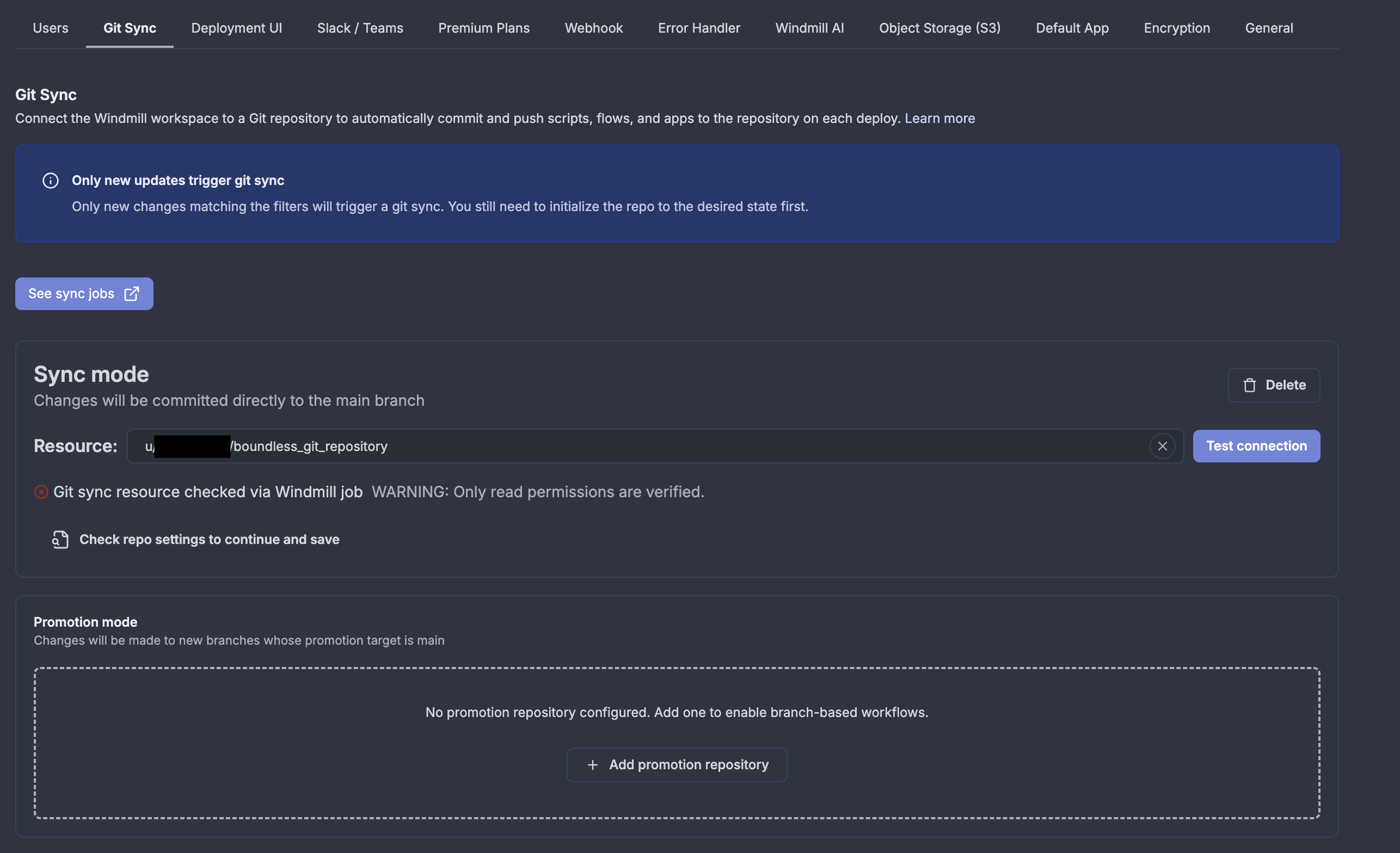
From the workspace settings, you can set a gitrepository resource on which the workspace will automatically commit and push scripts, flows and apps to the repository on each deploy.
Windmill has its own integrated development environment, but you can also develop and run scripts locally, both with self-hosted and cloud instances.