Setting up Critical alerts in Microsoft Teams
I'm trying to set up critical alerts in Microsoft Teams. I'm able to connect to the Azure Bot like is described here: https://www.windmill.dev/docs/misc/setup_oauth#microsoft-teams
I'm able to list up the teams and the channels in the Windmill instance settings but when I press Test channels no test message arrives. I'm wondering if the documentation is missing a permission needed to send a message? See the attached image from the Windmill doc where "Channel.ReadBasic.All" and "Team.ReadBasic.All" permissions are listed. Maybe there is some kind of "SendMessage" permission missing?
I'm able to list up the teams and the channels in the Windmill instance settings but when I press Test channels no test message arrives. I'm wondering if the documentation is missing a permission needed to send a message? See the attached image from the Windmill doc where "Channel.ReadBasic.All" and "Team.ReadBasic.All" permissions are listed. Maybe there is some kind of "SendMessage" permission missing?
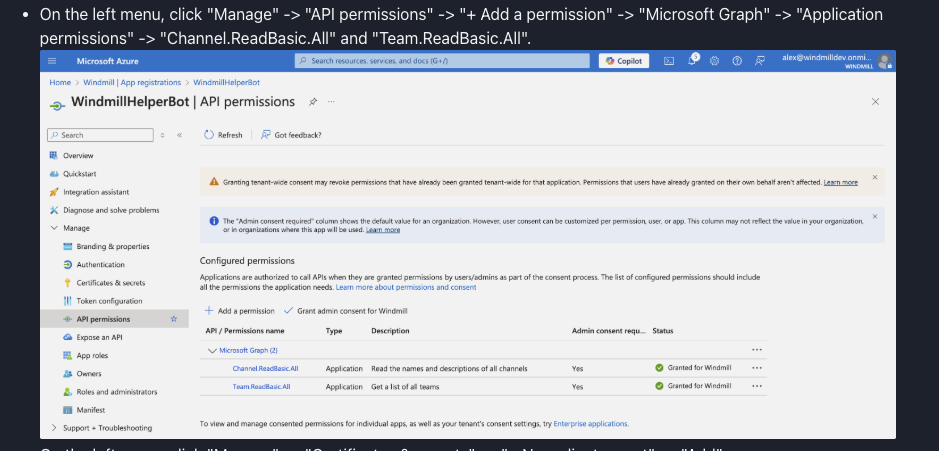
Windmill supports Single Sign-On for Google, Microsoft, Okta, GitHub, GitLab, Jumpcloud, Keycloak, Authentik, Authelia, Kanidm, Zitadel, Nextcloud and domain restriction.